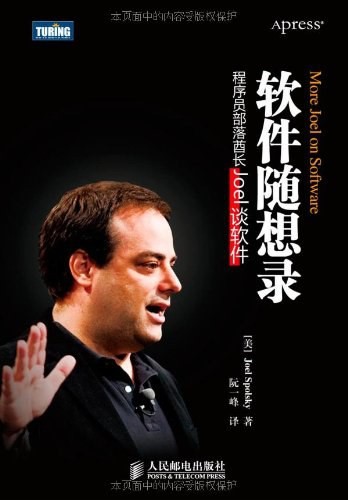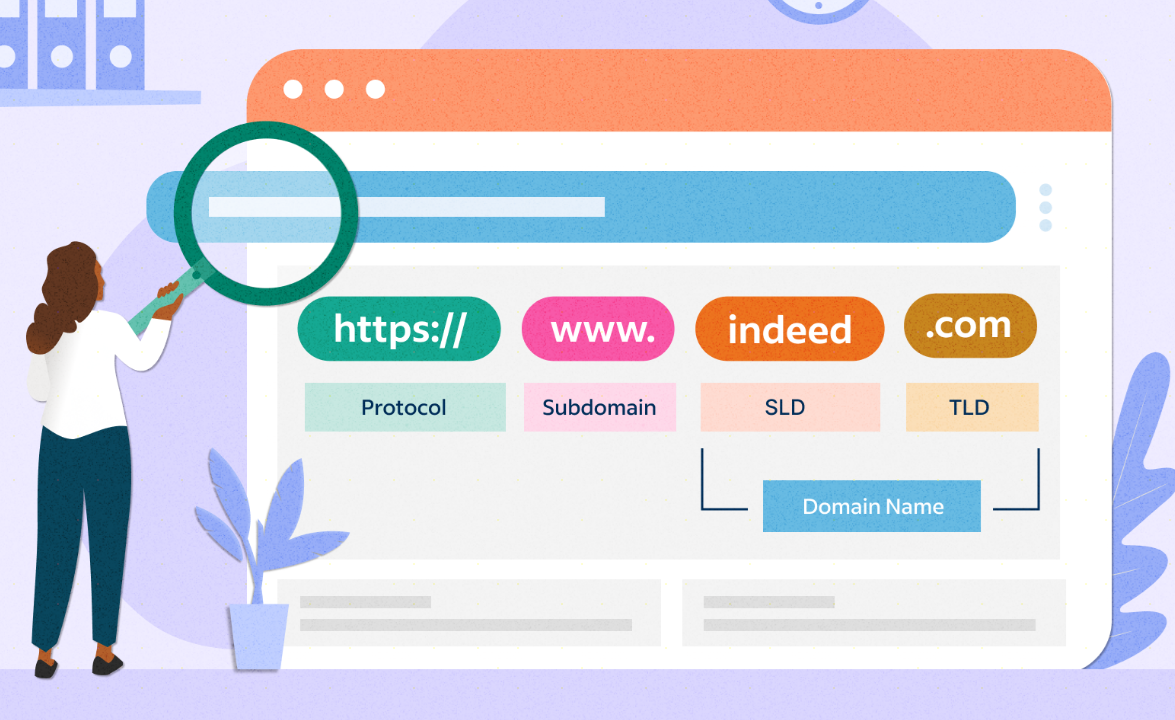!文章内容如有错误或排版问题,请提交反馈,非常感谢!
目前类似搜狗输入法、百度输入法等最大的亮点是有较好的词库,而这些词库除了用在搜索上还可以用在及其场景,比如说分词。目前每种输入法的词库都有自己的格式,今天我们就来研究下,如何反编译这些词库,将这些词库使用到其他的场景。
搜狗输入法词库解析
搜狗输入法提供的词库下载下来是scel格式的,在使用前把他转成txt,以下为转换方法:
# -*- coding: utf-8 -*-
import struct
import sys
# 搜狗的scel词库就是保存的文本的unicode编码,每两个字节一个字符(中文汉字或者英文字母)
# 找出其每部分的偏移位置即可
# 主要两部分
# 1.全局拼音表,貌似是所有的拼音组合,字典序
# 格式为(index,len,pinyin)的列表
# index:两个字节的整数代表这个拼音的索引
# len:两个字节的整数拼音的字节长度
# pinyin:当前的拼音,每个字符两个字节,总长len
#
# 2.汉语词组表
# 格式为(same,py_table_len,py_table,{word_len,word,ext_len,ext})的一个列表
# same:两个字节整数同音词数量
# py_table_len:两个字节整数
# py_table:整数列表,每个整数两个字节,每个整数代表一个拼音的索引
#
# word_len:两个字节整数代表中文词组字节数长度
# word:中文词组,每个中文汉字两个字节,总长度word_len
# ext_len:两个字节整数代表扩展信息的长度,好像都是10
# ext:扩展信息前两个字节是一个整数(不知道是不是词频)后八个字节全是0
#
# {word_len,word,ext_len,ext}一共重复same次同音词相同拼音表
# 拼音表偏移,
startPy = 0x1540
# 汉语词组表偏移
startChinese = 0x2628
# 全局拼音表
GPy_Table = {}
# 解析结果
# 元组(词频,拼音,中文词组)的列表
GTable = []
def byte2str(data):
'''将原始字节码转为字符串'''
i = 0
length = len(data)
ret = u''
while i < length:
x = data[i] + data[i+1]
t = unichr(struct.unpack('H',x)[0])
if t == u'\r':
ret += u'\n'
elif t != u'':
ret += t
i += 2
return ret
# 获取拼音表
def getPyTable(data):
if data[0:4] != "\x9D\x01\x00\x00":
return None
data = data[4:]
pos = 0
length = len(data)
while pos < length:
index = struct.unpack('H',data[pos]+data[pos+1])[0]
# print index,
pos += 2
l = struct.unpack('H',data[pos]+data[pos+1])[0]
# print l,
pos += 2
py = byte2str(data[pos:pos+l])
# print py
GPy_Table[index] = py
pos += l
# 获取一个词组的拼音
def getWordPy(data):
pos = 0
length = len(data)
ret = u''
while pos < length:
index = struct.unpack('H',data[pos]+data[pos+1])[0]
ret += GPy_Table[index]
pos += 2
return ret
# 获取一个词组
def getWord(data):
pos = 0
length = len(data)
ret = u''
while pos < length:
index = struct.unpack('H',data[pos]+data[pos+1])[0]
ret += GPy_Table[index]
pos += 2
return ret
# 读取中文表
def getChinese(data):
# import pdb
# pdb.set_trace()
pos = 0
length = len(data)
while pos < length:
# 同音词数量
same = struct.unpack('H',data[pos]+data[pos+1])[0]
# print '[same]:',same,
# 拼音索引表长度
pos += 2
py_table_len = struct.unpack('H',data[pos]+data[pos+1])[0]
# 拼音索引表
pos += 2
py = getWordPy(data[pos:pos+py_table_len])
# 中文词组
pos += py_table_len
for i in xrange(same):
# 中文词组长度
c_len = struct.unpack('H',data[pos]+data[pos+1])[0]
# 中文词组
pos += 2
word = byte2str(data[pos:pos+c_len])
# 扩展数据长度
pos += c_len
ext_len = struct.unpack('H',data[pos]+data[pos+1])[0]
# 词频
pos += 2
count = struct.unpack('H',data[pos]+data[pos+1])[0]
# 保存
GTable.append((count,py,word))
# 到下个词的偏移位置
pos += ext_len
def deal(file_name):
print '-'*60
f = open(file_name,'rb')
data = f.read()
f.close()
if data[0:12] != "\x40\x15\x00\x00\x44\x43\x53\x01\x01\x00\x00\x00":
print "确认你选择的是搜狗(.scel)词库?"
sys.exit(0)
# pdb.set_trace()
print "词库名:", byte2str(data[0x130:0x338]) # .encode('GB18030')
print "词库类型:", byte2str(data[0x338:0x540]) # .encode('GB18030')
print "描述信息:", byte2str(data[0x540:0xd40]) # .encode('GB18030')
print "词库示例:", byte2str(data[0xd40:startPy]) # .encode('GB18030')
getPyTable(data[startPy:startChinese])
getChinese(data[startChinese:])
if __name__ == '__main__':
# 将要转换的词库添加在这里就可以了
f = "搜狗标准词库.scel".decode("utf-8")
deal(f)
# 保存结果
f = open('sougou.txt','w')
for count,py,word in GTable:
# GTable保存着结果,是一个列表,每个元素是一个元组(词频,拼音,中文词组),有需要的话可以保存成自己需要个格式
# 我没排序,所以结果是按照上面输入文件的顺序
f.write(unicode('{%(count)s}'%{'count':count}+py+' '+word).encode('GB18030')) # 最终保存文件的编码,可以自给改
f.write('\n')
f.close()
其他参考资料:
百度输入法词库解析
#!/usr/bin/env python
# -*- coding: utf-8 -*-
import struct
from tools import *
class bdict(BaseDictFile):
def __init__(self):
BaseDictFile.__init__(self)
# 文件头
self.head = 'biptbdsw'
# 文件终点偏移
self.offset = 0x60
self.end_position = 0
# 词表偏移
self.dict_start = 0x350
self.shengmu = ["c", "d", "b", "f", "g", "h", "ch", "j", "k", "l", "m", "n", "", "p", "q", "r", "s", "t", "sh", "zh", "w", "x", "y", "z"]
self.yunmu = ["uang", "iang", "iong", "ang", "eng", "ian", "iao", "ing", "ong", "uai", "uan", "ai", "an", "ao", "ei", "en", "er", "ua", "ie", "in", "iu", "ou", "ia", "ue", "ui", "un", "uo", "a", "e", "i", "o", "u", "v"]
def _get_word_len(self, data, pos=0):
# 单词长度
length = struct.unpack('I', data[pos:pos+4])[0]
char = struct.unpack('B', data[pos+4])[0]
pure_english = False
if 0x41<= char<= 0x7a:
pure_english = True
# print(repr(data[pos:pos+length*3+1]))
return (length, pure_english)
def _get_word(self, data, length=0, pure_english=False):
pos = 0
word = Word()
pinyin = []
for i in xrange(length):
char = struct.unpack('B', data[pos])[0]
pos += 1
if pure_english:
# 如果读取到的首个hex值落在字母区域(0x41~0x7a)内,说明是纯英文,后面的内容直接读取即可
pinyin.append(chr(char).lower())
word.value += chr(char)
else:
if char == 0xff:
# 声母部分如果是'\xff',说明这是中英文混输的英文字母,不需要做拼音词表转换,直接读取韵母部分即可
sm = ''
ym = struct.unpack('c', data[pos])[0]
pos += 1
pinyin.append('' + ym)
else:
sm = char
ym = struct.unpack('B', data[pos])[0]
pos += 1
pinyin.append(self.shengmu[sm] + self.yunmu[ym])
# try:
# pinyin.append(self.shengmu[sm] + self.yunmu[ym])
# except IndexError:
# print(repr(data))
# raise IndexError
if pure_english:
word.pinyin = ''.join(pinyin)
else:
word.pinyin = ''.join(pinyin)
hanzi = byte2str(data[pos:pos+length*2])
pos = pos + length*2
word.value = hanzi.encode('utf-8')
return word
def get_dict_info(self, data):
self.end_position = struct.unpack('I', data[self.offset:self.offset+4])[0]
def load(self, filename):
f = open(filename, 'rb')
data = f.read()
f.close()
if data[0:8] != self.head:
print "It's not a bdict file"
sys.exit(1)
return self.read(data)
def read(self, data):
self.get_dict_info(data)
pos = self.dict_start
while pos< self.end_position:
# print(pos, self.end_position)
# if pos >= self.end_position:
# break
# 这里的长度是算字数的,实际长度是拼音数(length*2)+字符长度(length*2)
length, pure_english = self._get_word_len(data, pos=pos)
pos += 4
# print('*'*60)
# print(repr(data[pos:pos+length*4]))
if pure_english:
word = self._get_word(data[pos:pos+length], length=length, pure_english=True)
pos = pos + length
else:
word = self._get_word(data[pos:pos+length*4], length=length)
pos = pos + length*4
if word.value:
if self.dictionary.has_key(word.pinyin):
self.dictionary[word.pinyin].append(word)
else:
self.dictionary[word.pinyin] = []
self.dictionary[word.pinyin].append(word)
return self.dictionary
其他参考资料:
QQ拼音输入法
JAVA版本:
/* Copyright (c) 2010 Xiaoyun Zhu
*
* Permission is hereby granted, free of charge, to any person obtaining a copy
* of this software and associated documentation files (the "Software"), to deal
* in the Software without restriction, including without limitation the rights
* to use, copy, modify, merge, publish, distribute, sublicense, and/or sell
* copies of the Software, and to permit persons to whom the Software is
* furnished to do so, subject to the following conditions:
*
* The above copyright notice and this permission notice shall be included in
* all copies or substantial portions of the Software.
*
* THE SOFTWARE IS PROVIDED "AS IS", WITHOUT WARRANTY OF ANY KIND, EXPRESS OR
* IMPLIED, INCLUDING BUT NOT LIMITED TO THE WARRANTIES OF MERCHANTABILITY,
* FITNESS FOR A PARTICULAR PURPOSE AND NONINFRINGEMENT. IN NO EVENT SHALL THE
* AUTHORS OR COPYRIGHT HOLDERS BE LIABLE FOR ANY CLAIM, DAMAGES OR OTHER
* LIABILITY, WHETHER IN AN ACTION OF CONTRACT, TORT OR OTHERWISE, ARISING FROM,
* OUT OF OR IN CONNECTION WITH THE SOFTWARE OR THE USE OR OTHER DEALINGS IN
* THE SOFTWARE.
*/
import java.io.ByteArrayOutputStream;
import java.io.FileOutputStream;
import java.io.IOException;
import java.io.RandomAccessFile;
import java.nio.ByteBuffer;
import java.nio.ByteOrder;
import java.nio.channels.Channels;
import java.nio.channels.FileChannel;
import java.util.Arrays;
import java.util.zip.InflaterOutputStream;
/**
* QQPinyinIME QPYD File Reader
*
* <pre>
* QPYD Format overview:
*
* General Information:
* - Chinese characters are all encoded with UTF-16LE.
* - Pinyin are encoded in ascii (or UTF-8).
* - Numbers are using little endian byte order.
*
* QPYD hex analysis:
* - 0x00 QPYD file identifier
* - 0x38 offset of compressed data (word-pinyin-dictionary)
* - 0x44 total words in qpyd
* - 0x60 start of header information
*
* Compressed data analysis:
* - zip/standard (beginning with 0x789C) is used in (all analyzed) qpyd files
* - data is divided in two parts
* -- 1. offset and length information (16 bytes for each pinyin-word pair)
* 0x06 offset points to first pinyin
* 0x00 length of pinyin
* 0x01 length of word
* -- 2. actual data
* Dictionary data has the form ((pinyin)(word))* with no separators.
* Data can only be read using offset and length information.
*
* </pre>
*
*/
public class QQPinyinQpydReader {
public static void main(final String[] args) throws IOException {
// download from http://dict.py.qq.com/list.php
final String qqydFile = "D:\\test.qpyd";
// read qpyd into byte array
final ByteArrayOutputStream dataOut = new ByteArrayOutputStream();
try (RandomAccessFile file = new RandomAccessFile(qqydFile, "r"); final FileChannel fChannel = file.getChannel();) {
fChannel.transferTo(0, fChannel.size(), Channels.newChannel(dataOut));
}
// qpyd as bytes
final ByteBuffer dataRawBytes = ByteBuffer.wrap(dataOut.toByteArray());
dataRawBytes.order(ByteOrder.LITTLE_ENDIAN);
System.out.println("文件:" + qqydFile);
// read info of compressed data
final int startZippedDictAddr = dataRawBytes.getInt(0x38);
final int zippedDictLength = dataRawBytes.limit() - startZippedDictAddr;
// qpys as UTF-16LE string
final String dataString = new String(Arrays.copyOfRange(dataRawBytes.array(), 0x60, startZippedDictAddr), "UTF-16LE");
// print header
System.out.println("名称:" + QQPinyinQpydReader.substringBetween(dataString, "Name:", "\r\n"));
System.out.println("类型:" + QQPinyinQpydReader.substringBetween(dataString, "Type:", "\r\n"));
System.out.println("子类型:" + QQPinyinQpydReader.substringBetween(dataString, "FirstType:", "\r\n"));
System.out.println("词库说明:" + QQPinyinQpydReader.substringBetween(dataString, "Intro:", "\r\n"));
System.out.println("词库样例:" + QQPinyinQpydReader.substringBetween(dataString, "Example:", "\r\n"));
System.out.println("词条数:" + dataRawBytes.getInt(0x44));
// read zipped qqyd dictionary into byte array
dataOut.reset();
try (InflaterOutputStream inflater = new InflaterOutputStream(dataOut);) {
Channels.newChannel(inflater).write(ByteBuffer.wrap(dataRawBytes.array(), startZippedDictAddr, zippedDictLength));
}
// uncompressed qqyd dictionary as bytes
final ByteBuffer dataUnzippedBytes = ByteBuffer.wrap(dataOut.toByteArray());
dataUnzippedBytes.order(ByteOrder.LITTLE_ENDIAN);
// for debugging: save unzipped data to *.unzipped file```java
try (FileOutputStream out = new FileOutputStream(qqydFile + ".unzipped");) {
Channels.newChannel(out).write(dataUnzippedBytes);
System.out.println("压缩数据:0x" + Integer.toHexString(startZippedDictAddr) + "(解压前:" + zippedDictLength + "B, 解压后:" + dataUnzippedBytes.limit() + "B)");
}
// stores the start address of actual dictionary data
int unzippedDictStartAddr = -1;
final byte[] byteArray = dataUnzippedBytes.array();
dataUnzippedBytes.position(0);
while ((unzippedDictStartAddr == -1) || (dataUnzippedBytes.position() < unzippedDictStartAddr)) {
// read word
final int pinyinLength = dataUnzippedBytes.get() & 0xff;
final int wordLength = dataUnzippedBytes.get() & 0xff;
dataUnzippedBytes.getInt(); // garbage
final int pinyinStartAddr = dataUnzippedBytes.getInt();
final int wordStartAddr = pinyinStartAddr + pinyinLength;
if (unzippedDictStartAddr == -1) {
unzippedDictStartAddr = pinyinStartAddr;
System.out.println("词库地址(解压后):0x" + Integer.toHexString(unzippedDictStartAddr) + "\n");
}
final String pinyin = new String(Arrays.copyOfRange(byteArray, pinyinStartAddr, pinyinStartAddr + pinyinLength), "UTF-8");
final String word = new String(Arrays.copyOfRange(byteArray, wordStartAddr, wordStartAddr + wordLength), "UTF-16LE");
System.out.println(word + "\t" + pinyin);
}
}
public static final String substringBetween(final String text, final String start, final String end) {
final int nStart = text.indexOf(start);
final int nEnd = text.indexOf(end, nStart + 1);
if ((nStart != -1) && (nEnd != -1)) {
return text.substring(nStart + start.length(), nEnd);
} else {
return null;
}
}
}
其他参考资料:
常见输入法词库下载地址
- 搜狗词库:http://pinyin.sogou.com/dict/
- 百度词库:https://shurufa.baidu.com/dict
- 腾讯词库:http://dict.qq.pinyin.cn/
- 批量下载:https://github.com/ltf/lab/tree/master/plab/thesaurus/spider
```