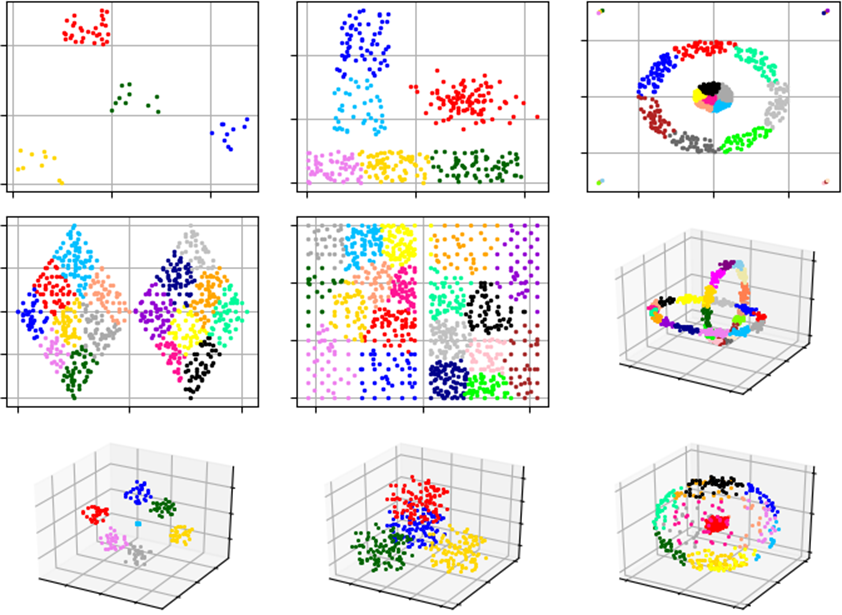文章内容如有错误或排版问题,请提交反馈,非常感谢!
在使用Pandas分析数据时,除了读取文本类数据,如Excel、CSV文件外,还会涉及到数据库的读取。通常的方案是Pandas+SQLAlchemy。
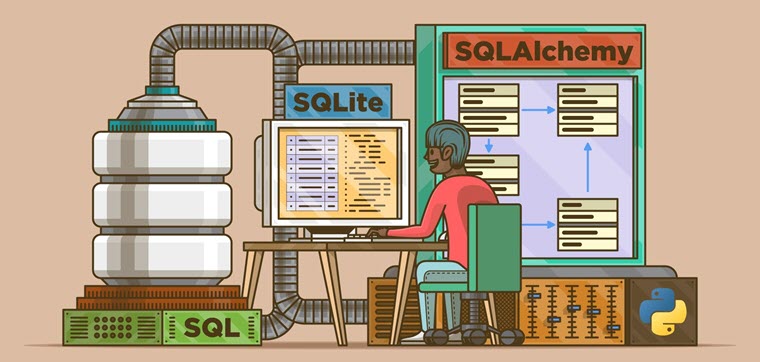
以下内容是记录的一些操作记录,算是备忘。
使用sqlalchemy连接数据库
Engine翻译过来就是引擎的意思,汽车通过引擎来驱动,而SQLAlchemy是通过Engine来驱动,Engine维护了一个连接池(Pool)对象和方言(Dialect)。方言简单而言就是你连的到底是MySQL还是Oracle或者PostgreSQL还是其它数据库。
连接示例:
from sqlalchemy import create_engine
engine = create_engine('sqlite:///test.db')
# engine = create_engine("mysql+pymysql://root:root@localhost/hackathon")
SQLAlchemy支持的数据库包括:PostgreSQL、MySQL、MariaDB、Oracle、Microsoft SQL Server、SQLite等。具体的连接方式这里不再详述。其中最容易出错的部分数据库密码存在特殊字符,需要先编码处理后再日提交。
解决方案:
import urllib.parse
urllib.parse.quote_plus("kx%jj5/g")
将DataFrame保存到数据库中
DataFrame自带to_sql方法,使用方法如下:
DataFrame.to_sql(self, name: str, con, schema=None, if_exists: str='fail', index: bool=True, index_label=None, chunksize=None, dtype=None, method=None)
参数说明:
- name:数据库表名称
- con:数据库连接
- schema:数据库模的schema,大部分连接的时候不需要
- if_exists:可选:{‘fail’, ‘replace’, ‘append’}
- index:是否将DataFrame的index列写入
- index_label:index列的名称
- chunksize:设置批量写入的条目数量
- dtype:设置字段类型
- method:插入方法,可不做设置
使用示例:
df.to_sql(con=engine, name='pair_result', if_exists='append')
传统方式:通过游标方式取数据库数据
代码示例:
with engine.connect() as con:
rs = con.execute('SELECT * FROM testdb.abc')
for row in rs:
print(row)
将数据库的数据转化为DataFrame:
with engine.connect() as con:
rs = con.execute('SELECT * FROM testdb.abc')
df = pd.DataFrame(rs.fetchall())
df.columns = rs.keys()
简便方式:直接使用pd.read_sql()读取
from sqlalchemy import create_engine
import pandas as pd
engine = create_engine('sqlite:///test.db')
# 查询表数据
df = pd.read_sql("sub_place", engine)
print(df.head())
# 使用SQL查询数据
query = '''SELECT *
FROM sub_place
WHERE father_area_name = '中国'
'''
china_df = pd.read_sql(query, engine)
print(china_df.head())