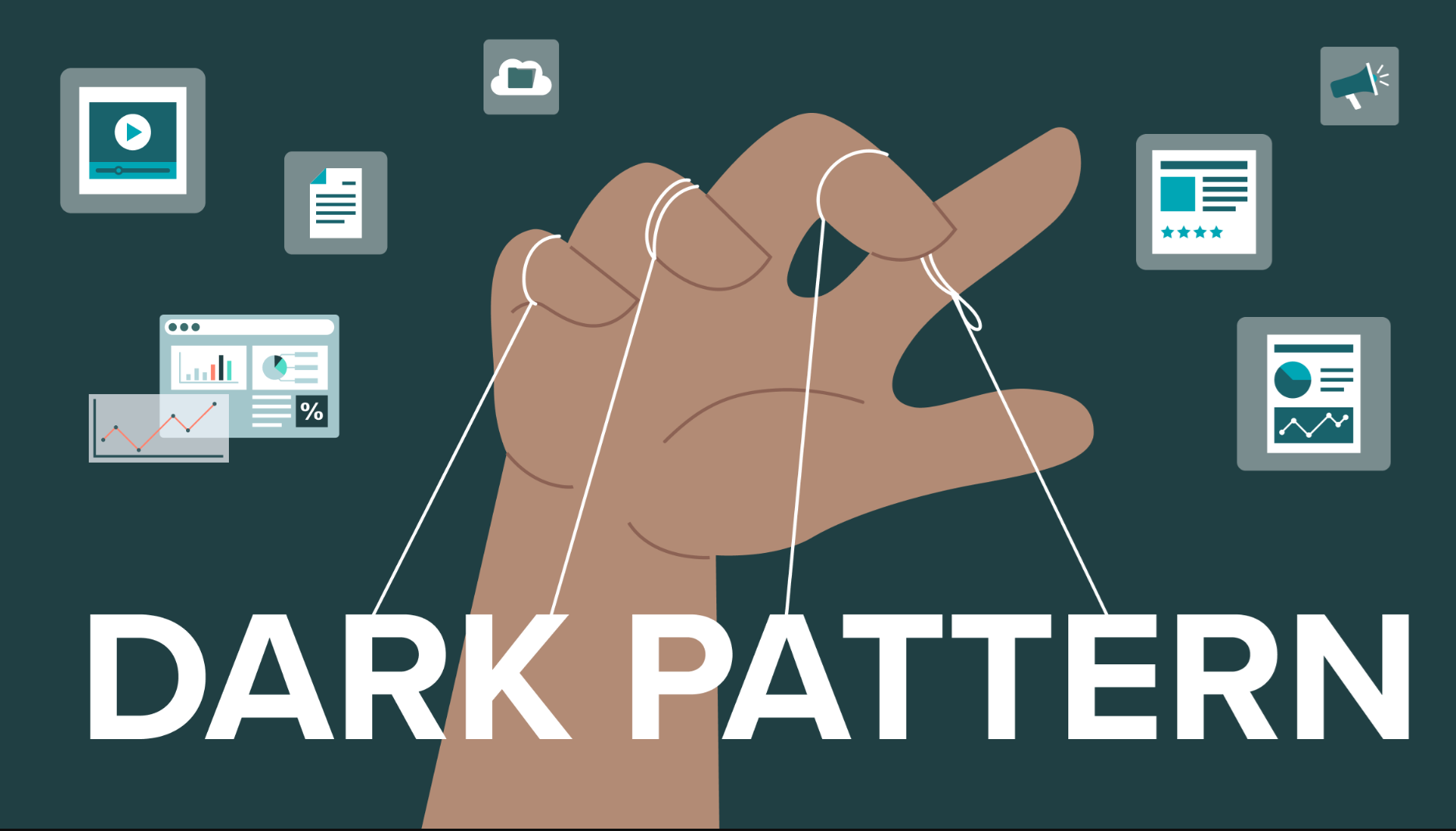文章内容如有错误或排版问题,请提交反馈,非常感谢!
FastAPI 与 Starlette 的关系
FastAPI 和 Starlette 是密切相关的 Python Web 框架,理解它们的关系有助于更好地选择和使用工具。

基本定义
- Starlette:
- 轻量级ASGI(Asynchronous Server Gateway Interface)框架。
- 提供基础的 HTTP 请求/响应处理、路由、中间件、WebSocket 支持等。
- 核心代码约 3,000 行,无强制依赖。
- FastAPI:
- 基于 Starlette 构建的高性能 Web 框架。
- 在 Starlette 基础上添加了数据验证(通过 Pydantic)、依赖注入、自动 API 文档生成(Swagger/Redoc)等高级功能。
核心关系
- 继承关系:
- FastAPI 直接继承 Starlette 的 Router 和 APIRoute,所有 Starlette 的功能在 FastAPI 中可用。
- FastAPI 的 Request 和 Response 对象直接来自 Starlette。
- 扩展功能:
# FastAPI 扩展 Starlette 的示例 from fastapi import FastAPI app = FastAPI() # 继承自 Starlette 的 Starlette 类 # 直接使用 Starlette 的中间件 from starlette.middleware.cors import CORSMiddleware app.add_middleware(CORSMiddleware, allow_origins=["*"])
功能对比
| 功能 | Starlette | FastAPI |
| 路由与请求处理 | ✅ | ✅(继承并扩展) |
| WebSocket 支持 | ✅ | ✅ |
| 中间件系统 | ✅ | ✅(完全兼容) |
| 数据验证(请求/响应) | ❌ | ✅(基于 Pydantic) |
| 自动 API 文档 | ❌ | ✅(Swagger/Redoc 自动生成) |
| 依赖注入 | ❌ | ✅(复杂依赖树支持) |
| 异步支持 | ✅(ASGI) | ✅ |
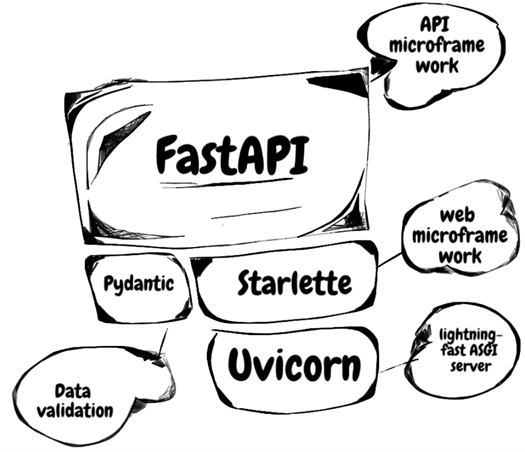
- FastAPI = Starlette + Pydantic + 高级功能
- 若需要数据验证、依赖注入和自动化文档,优先选 FastAPI;若追求极简或深度定制,直接使用 Starlette。两者均可无缝协作。
性能对比
- 异步非阻塞:基于 async/await 语法,轻松处理 10K+ 并发连接
- 高效协议处理:内置 HTTP/1.1、HTTP/2、WebSocket 协议解析
- 底层性能一致:FastAPI 的性能几乎与 Starlette 相同,因为其核心依赖 Starlette 的异步处理。
- 测试数据(每秒请求数):
- Flask (WSGI): ~1,200 req/s
- Starlette (ASGI): ~15,000 requests/s
- FastAPI (基于 Starlette): ~14,900 requests/s(加入数据验证后仅有微小损耗)
使用场景
选择 Starlette 的情况
- 需要极简的 ASGI 框架。
- 开发高度定制化的中间件或协议(如自定义 WebSocket 逻辑)。
- 项目对依赖项大小敏感(Starlette 无强制依赖)。
选择 FastAPI 的情况
- 快速构建 RESTful API 或 Web 服务。
- 需要自动验证请求数据(如 JSON、表单)并生成文档。
- 复杂业务逻辑需要依赖注入解耦。
代码示例对比
Starlette 实现简单 API
from starlette.applications import Starlette
from starlette.responses import JSONResponse
app = Starlette()
@app.route("/")
async def homepage(request):
return JSONResponse({"message": "Hello Starlette!"})
FastAPI 实现相同功能(带数据验证)
from fastapi import FastAPI
from pydantic import BaseModel
app = FastAPI()
class Message(BaseModel):
text: str
@app.post("/")
async def send_message(msg: Message):
return {"response": f"Received: {msg.text}"}
如何混合使用
在 FastAPI 中可直接调用 Starlette 的功能:
from fastapi import FastAPI
from starlette.websockets import WebSocket
app = FastAPI()
# 直接使用 Starlette 的 WebSocket
@app.websocket("/ws")
async def websocket_endpoint(websocket: WebSocket):
await websocket.accept()
await websocket.send_text("Connected via Starlette!")
生态系统
- Starlette:
- 生态较简单,适合作为底层工具。
- 常用扩展:starlette-admin(后台管理)、starlette-exporter(Prometheus监控)。
- FastAPI:
- 生态丰富,集成数据库(SQLAlchemy、TortoiseORM)、安全(OAuth2)、缓存等。
- 热门插件:fastapi-users(用户管理)、fastapi-cache(缓存)。
Starlette深度解析
ASGI应用入口(app.py)
class Starlette:
def __init__(self, routes=None, middleware=None, ...):
self.router = Router(routes, ...)
self.middleware_stack = self.build_middleware_stack(middleware)
async def __call__(self, scope, receive, send):
await self.middleware_stack(scope, receive, send)
def build_middleware_stack(self, middleware):
app = self.router
for cls, options in reversed(middleware or []):
app = cls(app=app, **options)
return app
- 核心机制:通过中间件包装路由,形成处理链
- 执行流程:
- 接收ASGI scope, receive, send
- 中间件按添加顺序逆序包裹(类似洋葱模型)
- 最终由Router 处理请求
路由系统(routing.py)
路由匹配逻辑
class Router:
def __init__(self, routes):
self.routes = []
for route in routes:
if isinstance(route, Route):
self.add_route(route)
elif isinstance(route, Mount):
self.add_mount(route)
async def handle(self, scope, receive, send):
for route in self.routes:
match, child_scope = route.matches(scope)
if match == Match.FULL:
scope.update(child_scope)
await route.handle(scope, receive, send)
return
- 匹配优先级:按添加顺序优先匹配
- 路径解析:使用parse 模块进行路径参数提取
路由类型
class Route:
def __init__(self, path, endpoint, methods=None):
self.path = path
self.endpoint = endpoint #处理函数
self.methods = methods
async def handle(self, scope, receive, send):
request = Request(scope, receive)
response = await self.endpoint(request)
await response(scope, receive, send)
请求/响应模型(requests.py / responses.py)
请求封装
class Request:
def __init__(self, scope, receive):
self.scope = scope
self._receive = receive
self._stream_consumed = False
async def stream(self):
while True:
event = await self._receive()
if event["type"] == "http.request":
yield event.get("body", b"")
if event.get("more_body", False) is False:
break
响应处理
class Response:
def __init__(self, content, status_code=200, headers=None):
self.body = self.render(content)
self.status_code = status_code
self.headers = Headers(headers or [])
async def __call__(self, scope, receive, send):
await send({
"type": "http.response.start",
"status": self.status_code,
"headers": self.headers.raw,
})
await send({
"type": "http.response.body",
"body": self.body,
})
中间件机制(middleware.py)
class Middleware:
def __init__(self, app, **options):
self.app = app
self.options = options
async def __call__(self, scope, receive, send):
async def modified_send(message):
#可修改响应消息
await send(message)
await self.app(scope, receive, modified_send)
典型中间件:
- CORSMiddleware:跨域处理
- GZipMiddleware:压缩响应
- HTTPSRedirectMiddleware:HTTPS重定向
WebSocket支持(websockets.py)
class WebSocket:
async def accept(self, subprotocol=None):
await self._send({"type": "websocket.accept", "subprotocol": subprotocol})
async def receive(self):
message = await self._receive()
if message["type"] == "websocket.disconnect":
raise WebSocketDisconnect(message["code"])
return message
async def send(self, data):
if isinstance(data, str):
await self._send({"type": "websocket.send", "text": data})
else:
await self._send({"type": "websocket.send", "bytes": data})
生命周期事件处理
class LifespanHandler:
async def startup(self):
for handler in self.on_startup:
await handler()
async def shutdown(self):
for handler in self.on_shutdown:
await handler()
async def __call__(self, scope, receive, send):
message = await receive()
assert message["type"] == "lifespan.startup"
await self.startup()
await send({"type": "lifespan.startup.complete"})
message = await receive()
assert message["type"] == "lifespan.shutdown"
await self.shutdown()
await send({"type": "lifespan.shutdown.complete"})
性能优化设计
- 惰性加载:请求对象仅在需要时创建
- 零拷贝传输:大文件响应使用 FileResponse 的流式传输
- 高效头部处理:使用 MultiDict 数据结构存储头部
- 异步模板渲染:
class Jinja2Templates:
async def TemplateResponse(self, name, context):
template = self.get_template(name)
content = template.render(context)
return HTMLResponse(content)
核心设计模式
- 组合优于继承:通过中间件堆叠扩展功能
- 单一职责原则:每个类/函数专注单一功能
- 协议抽象:统一处理 HTTP/WebSocket 等协议
- 显式状态管理:严格区分客户端/服务器状态
通过这种模块化设计,Starlette 在保持代码精简(核心约 3,000 行)的同时,提供了高性能的 Web 开发基础。其设计哲学强调 “提供基础组件,而非完整解决方案”,这使得开发者可以灵活组合所需功能,而不被框架限制。
Starlette 扩展能力
生态系统
| 工具 | 用途 |
| uvicorn | ASGI 服务器 |
| httpx | 异步 HTTP 客户端 |
| databases | 异步数据库连接池 |
| python-multipart | 表单数据处理 |
| jinja2 | 模板引擎集成 |
数据库集成
from databases import Database
database = Database("postgresql://user:pass@localhost/db")
@app.on_event("startup")
async def connect_db():
await database.connect()
@app.on_event("shutdown")
async def disconnect_db():
await database.disconnect()
模板引擎
from starlette.templating import Jinja2Templates
templates = Jinja2Templates(directory="templates")
async def user_profile(request):
return templates.TemplateResponse(
"profile.html", {"request": request, "user": "Alice"}
)
后台任务
async def send_notification(email: str):
# 模拟发送邮件
print(f"Sending email to {email}")
async def create_user(request):
background = request.state.background
background.add_task(send_notification, "user@example.com")
return JSONResponse({"status": "created"})
参考链接: